SEO Checklist for Beginning Bloggers
So you are starting a new blogging biz?! I’m SO excited for you. It can truly change your life and open up so many doors (doors that I didn’t even know existed). HOWEVER, blogging does take time (sorry no get-rich-scheme here), and learning SEO RIGHT AWAY is absolutely necessary. SO here’s a complete SEO guide for beginner bloggers+ a FREE Printable and digital SEO Checklist.

This post contains affiliate links to products. I may receive a commission for purchases made through these links at no extra cost to you. I only recommend products I truly love 🙂
Table of Contents
What even is SEO?!
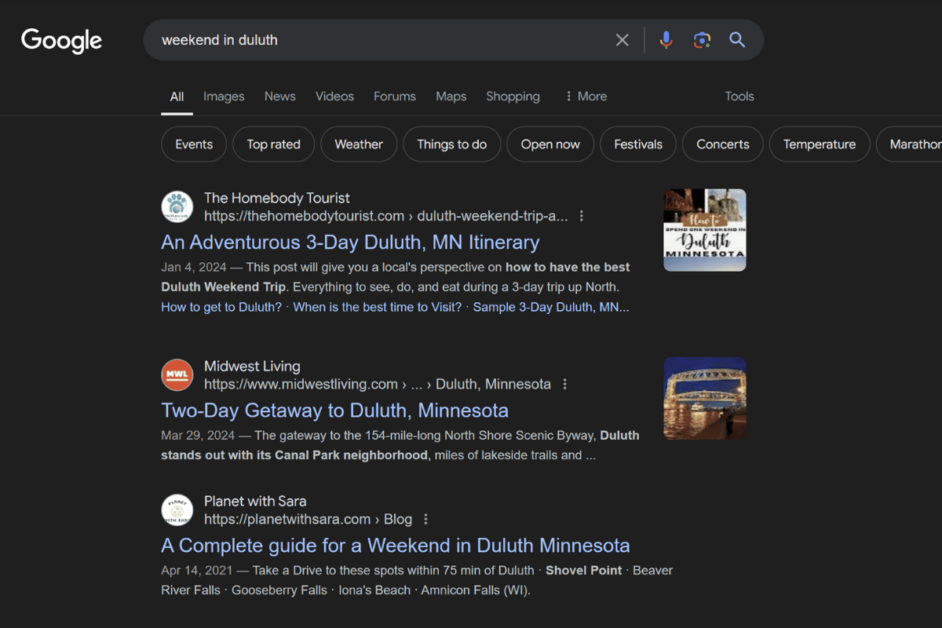
SEO, or Search Engine Optimization, is like the secret ingredient that helps websites show up on search engines like Google when people are looking for information, products, or services.
Think of it as a way to make your website more attractive and understandable to search engines so they can recommend it to users.
SEO involves various techniques and strategies, such as using the right keywords in your content, optimizing your website structure, and earning links from other websites. It’s all about improving your website’s visibility and ranking in search results, which can ultimately lead to more visitors and potential customers finding and visiting your site.
So, in a nutshell, SEO is the art and science of making your website stand out and get noticed in the vast landscape of the internet. It’s FREE traffic that can lead to more leads, sales, and ad revenue.
Have I convinced you of its importance yet?!
Important note: Google is always changing and trying to improve its algorithm which is why it’s important to have an “always learning” mindset. SEO can and will continue to change. Throughout this post, I am sharing what has been working for me in 2024.
Setting up your Website
Before you even begin to dive into the world of keyword research and content writing, you want to make sure your website is set up in an SEO-friendly way. Basically, you want Google to pick your site over the competitors.
Without even looking at the content, the search engines are going to be analyzing…
- Site Speed: Choose a lightweight and responsive theme. No, you do not need all the fancy thingamajigs when you are just starting out.
- The ease of navigating your site: You want people to stay on your site and find the next articles with ease. LESS IS MORE.
- The Use of Content Pillars: The infamous Google bots should be able to tell that YOU are the expert. Choose 3-5 main topics you will focus on and create Hub pages for each (this is where all your blog posts will live).
IMPORTANT! If you want to monetize your site someday (which I’m guessing you do if you landed on this blog post. Be sure your blog is SELF-HOSTED. In short, this means own your website while hosting it on a server of your choice.
For the past four years (the entire time I’ve had my blog). I’ve used Bluehost as my host. It’s SUPER affordable and they are always so helpful when a problem arises (even if it’s completely user-error…oops).
!!! Bluehost is currently running an amazing promotion where you can lock in your first year of hosting for just 1.99 per month!
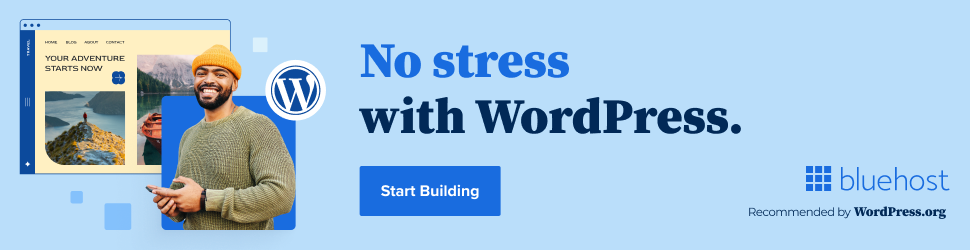
On-page vs. Off-page SEO
Now that you understand the importance of setting up your website correctly…let’s dive a bit more in-depth to the world of SEO. I promise it’s not as confusing as it sounds.
On-page SEO and off-page SEO are two essential aspects of search engine optimization that focus on different aspects of a website’s performance and online presence. Both are important in the big picture.
On-page SEO
On page SEO includes…
- Keyword Usage (more on this below)
- Content Quality
- Internal Linking
- Image ompimization (compress images and use descriptive file names & ALT text)
- Effective use of headings (for ease of reading and keyword optimization)
- URL structure (Keep it short with the target keyword)
- Meta Description
Off-page SEO
Off-page SEO includes…
- Site speed
- Backlinks
- Online Presence (social media, services, etc).
- Reviews
Learn better through videos? I’ve created a complete video course walking you from start to blogging pro! It’s only $97 and includes ultimate Q&A with me via email or DM’s! I can guarantee you won’t find a better deal!
Search Engine Optimization FAQs
Here are some quick FAQ’s to help you get started on the right foot!
1. How do I do Keyword Research?
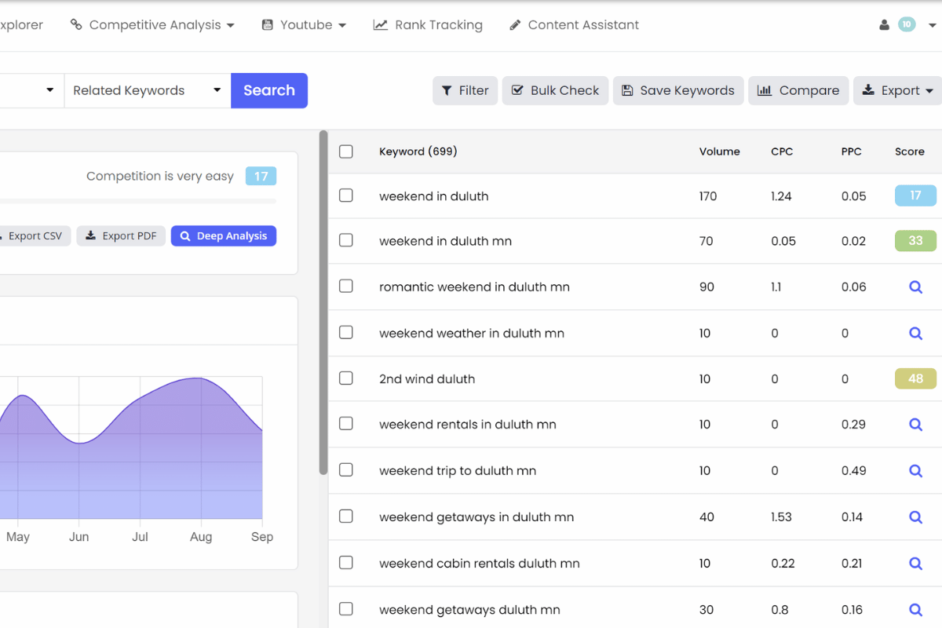
I could talk for hours about keyword research, but for now, I just want to share the basics. I use the tool Keysearch (also pretty affordable). I start by typing in my broad topic. From there, you’ll see a list of potential keywords pop up with an estimated monthly search volume and a competition score.
I try to target keywords with over 100 search volume and a competition score of under 38. There’s no exact science here, just a lot of trial and error.
From here, I’ll go read the top 10 results on Google and see how I could make an even better blog post. I will then make sure my headings have the target keyword as well as variations.
Yoast SEO is a helpful free plugin that allows you to see how many keywords you have used. It’s not an end-all-be-all though, just a tool!
2. How do you compress your images?
I use my Canva Pro account to compress images before downloading. I then upload them to the Media Library. I also have Imagify (a plugin) that will double-check the compression.
3. How do I increase my site speed?
This is not my expertise whatsoever, but I have kept my site pretty quick by using a lightweight theme (Acabado by Income School), compressing images before uploading to Media Library, and clearing the cache frequently.
4. What is the best hosting service for a beginning blogger?

I’ve used Bluehost for the past 4 years (since Day 1 of this blog). It’s super affordable, my site speed passes all the tests, and they are super helpful when an issue arises. Bluehost is currently running an amazing promotion where you can lock in your first year of hosting for just 1.99 per month!
Printable SEO Checklist for Beginners
Here’s the EXACT SEO checklist I use before and after publishing every.single.post. Here’s a free printable version of it as well!
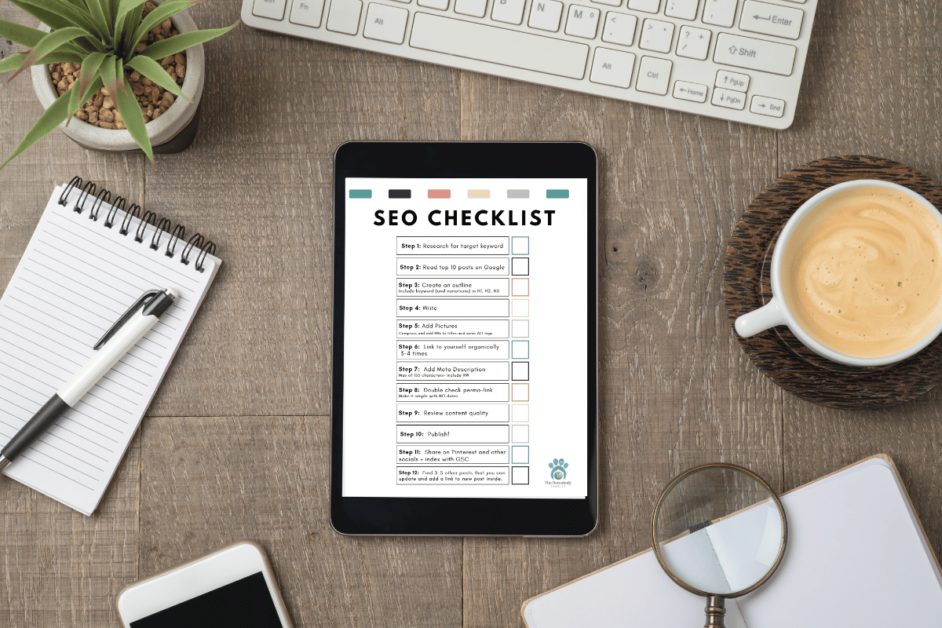
- Research for Target Keyword
- Read top 10ish posts on Google
- Create an Outline (include keywords and variations in your headings and text)
- Write post
- Add pictures (be sure to compress and add titles and ALT tags)
- Link to yourself organically 3-4 times
- Add Meta Description
- Double Check perma-link (keep in simple with NO dates)
- Review content quality and originality
- Publish
- Share on socials and index within Google Search Console
- Fine 3-5 already published posts that you can update and add a link to the new post
Learn better through videos? I’ve created a complete video course walking you from start to blogging pro! It’s only $97 and includes ultimate Q&A with me via email or DM’s! I can guarantee you won’t find a better deal!
Be the first to comment