What I Learned in 1 Month of Blogging
This is not your usual “I made XXX in my first month of blogging” post. Because honestly, I still have no idea what I am doing.
Sooo for anyone who has made money in their first month…kudos to you! Because this is confusing!
And I have made a whole… 7 cents.
Hopefully this will give great insight to anyone who is debating whether or not to start a travel blog!

Table of Contents
Quick Overview (For those of you who do not want to read the ENTIRE thing)
In short, I knew NOTHING about blogging or technology before starting. Thankfully, quarantine gave me a lot of time to learn.
Besides googling and YouTubing thousands of How to videos, these are the resources I found to be the most helpful.
I’m super cheap, and did not want to invest a lot of money into starting a blog. The courses/resources I listed below are either free or very affordable.
- Blog Hosting: Bluehost (click this link to receive the promo price as well)
- How to Start a Blog: (free) 5 day Email Course I found many other helpful resources on their Blog as well!
- Pinterest Courses: Get Paid to Pin and Pinterest with Ell (This course comes with a VERY helpful Facebook group as well!)
- Affiliate: Amazon Affiliate Affluence
- Legal Help: (free) Legal Course for Beginners
- Pinterest Scheduler (this was a splurge, but saves SO much time) Tailwind (click the link to get 15 dollars off–and it’s much cheaper to pay for the whole year at once).
Full Disclaimer: The links above are affiliates…meaning if you click on them, I will get a small percentage at no extra cost to you. They were truly helpful though. The cool thing is that once you try them and love them, you can easily become an affiliate (and start making money) too!
Okay, if you are still interested in what else I learned…keep reading 🙂
Why did I choose to start a blog?
I love to scrapbook and look back and pictures from old trips, so I thought “Hey, why not start a travel blog?” Its less of a mess than scrapbooking and there is the potential to make money?? Sounds good to me!”
Thanks to quarantine, I have had plenty of time on my hands.
I love being home (…homebody tourist…), but I hate doing nothing. I cannot just sit and watch TV without being busy doing something else.
So during this first month (when I wasn’t working on Grad school homework, or Virtually teaching) I spent learning how to do this “blogging” thing.
My background…

A little backstory about me… I am the ABSOLUTE WORST with technology. I mean, it’s not even an exaggeration.
I oftentimes have to ask my 2nd graders how to use the computers. I once had to call one of my old students back into my class (from his third-grade class) because he always fixed the computers for me last year.
Seriously, that bad.
So, how hard could blogging really be? I read several blog posts and they sounded so promising.
“Do this, this, and this, and you’ll be making 100,000 dollars!”
Wellll… I am here to tell you it is quite complicated, but I have really enjoyed learning something new.
Goals??
I didn’t go into it with set goals, because honestly I wouldn’t have even known what goals to set.
I was just going to write about my personal stories, use my personal pictures, and maybe somebody would read it? But really, I’m not very cool so my hopes were not very high….
I do NOT want to quit teaching (read why here) and I am not planning on making blogging a full-time job. Really, I am enjoying it as an extra hobby and the chance to learn a new skill.
I will share my goals at the end for the next few months though!
Disclaimer::: Again, I am definitely not an expert, but I thought I would share what I have learned so far. From a COMPLETE beginner.
Statistics:
April 7th: 0 users. 0 page views. 0 sessions
May 7th: 215 users. 420 page views. 250 sessions
Pinterest:
April 7th: 0 impressions. 0 saves. 0 link clicks
May 7th: 73.6K impressions. 483 Saves. 186 link clicks.
Yes, I realize that 200 users is not great. But honestly, I haven’t shared my blog on any personal social media. So, with just using Pinterest and a little Facebook (private groups), I don’t think it is thaaaaat bad 🙂
But, seriously Pinterest with Ell helped me to understand Pinterest better and grow my monthly viewers quickly.
The Steps I took…
Step 1: Decide your Niche.
What are you going to write about? Who will your readers be? What are you passionate about?
I decided to write about part-time travel with a full-time job and all that entails.

Step 2: Hosting Plan
I bought a hosting plan from Bluehost. This is how you get your website domain name and “own” your website.
So far so good.
I paid for 3 years, because you can get the promo value for the full three years. It ends up being much cheaper in the long run.
Yes, there are free blogging systems, but then you do not actually “own” your site and will not be able to monetize your site in the future.
Anyways, Bluehost will allow you to pick your domain name and then will automatically dowload WordPress for you.
It was really an easy process.
Click HERE to get the promo price as well!
Tip::: before you choose your domain name, do some searches on google and social media to make sure it is unique. But not too unique, you still want people to be able to find you.
Check if the domain name of your choice is available here! (to the right)
Step 3: Theme/Design and First Posts

Okay, this is the first step where I started to become frustrated (…the first of many)
I started with a free theme from WordPress and wrote 3 blog posts and an About me page.
I watched a TON of how-to videos with whatever I had questions with. So before you buy a guide, search Youtube for videos.
Seriously, I searched about EVERYTHING and found most of my answers.
Start with this video: Word Press Tutorial for Beginners
Then you can move on to more specifics.
Examples of what I looked up...
- How to write and publish a blog post on WordPress?
- What’s the difference between a page and a post?
- Tips for starting a travel blog?
- How to add new menu options on my WordPress homepage?
- How to add a table of contents in your blog posts? (hint make sure you add headings…I didn’t do this at first)
- What is a plugin? And what plugins should you have on your WordPress blog?
Tip:::while writing new posts, use the Yoast SEO plugin it to help with keywords. It will give you tips (at the bottom of your post under the SEO tab) of how to increase your SEO rating. Definitely still learning about this though.
Step 4: Changed Design
I didn’t like how the title of the free theme looked, and I couldn’t’ change the font so I bought a theme off Etsy for 20 dollars.
I bought it from “HelloYayDesign” and she gave GREAT step by step directions for set up (I mean if I figured it out, anyone can). She even sent my title over because I didn’t have photoshop.
She tells you exactly what plugins you will need as well.
I have learned now to make sure you buy a responsive theme (mine is thankfully), but I had no idea what to look for at first).
I’m still not 100 percent happy with how it looks, but that’ll come with time.
Step 5: Amazon Affiliates
Even without the traffic, I easily signed up for Amazon Affiliates and started to put some of my recommendations in my posts.
I figured it would be easier to add them as I go, instead of going back and adding them (if I do get more traffic).
Step 6: Legal Pages/Cookies
Honestly, I still do not know if I did this right. I’m still researching. But, I used free templates and added a Privacy Policy, Disclosure, and Terms and Condition.
This free course was helpful.
Someday I may have to upgrade to the paid versions.
I added the cookie popup right under the “customize tab” of my homepage.
I’ll keep you updated if I find out more information.
Step 7: ConvertKit: Email Marketing
This is still definitely a work in progress as well. But, I signed up and added a popup on my page. (Also watched how to’s to figure this out).
I chose ConvertKit because you do not have to use your own address in the email footers. They have one that is completely legal to use.
My goal for the next few months is to look at this more seriously and create an opt-in
Step 8: Pinterest
I read that Pinterest is the way to go for Marketing your blog.
I have used Pinterest at a personal level for years, so all I had to do was switch my personal account to a business account. It was easy. You can do it right through your profile.
I then created a few pins using Canva.
I think Canva has been my favorite find since starting this blog. It is so simple, and you can create almost anything!
I posted the pins to my personal boards. More on Pinterest in step 9.
Step 9: Facebook Groups
I then reached out to some Facebook groups in an effort to learn more and see tips from others. Some of the Facebook groups I am a part of:
Guide to Pinterest For Travel Bloggers
Wandering Women Travel Bloggers
They post threads where you are able to post recent pins and/or blog posts to get more traffic to your blog/Pinterest account.
Step 10: More posts/Pinterest Marketing
I caved and I purchased one ebook about Pinterest tips. It’s only 20 dollars and gives some pretty easy tips to implement.
She also gives a list of group boards to follow and Affiliates you can sign up for. It was nice to have all the info in one spot.
I used some of the tips to increase my Pinterest traffic and joined some group boards. My impressions did go from 0 to over 70,000 in one month, so something must have worked?
You can get the book here! Get Paid to Pin
I also continued to write more posts. So far I have 19 different posts.
Update: I caved and purchased one more Pinterest course. It was affordable and helped me change up my Pinterest strategy to maximize blog views… 3 months later and I now have 4,336 PAGEVIEWS!
I’m still learning, but it made it easy to have ALL the information in one spot. I highly recommend the course. The writer of the course will also invite you to her Facebook group and answer any and all questions.
Step 11: Tailwind
I signed up for the free trial of Tailwind. I can see how it can be extremely useful and time-saving with Pinterest.
I am still figuring it out, but for now I joined a couple Tribes (their version of Pinterest groups) and scheduled some pins.
If you use the link above you can get 15 dollars off your first month (after your free trial).
They have their own helpful how to videos once you sign up!
Update: I now signed up for the Paid version of Tailwind! COMPLETELY WORTH IT.
Step 12: Share-a-sale
Lastly, I signed up for the Share-a-sale Affiliate Program and joined Viator and Grammarly.
(I have really enjoyed Grammarly” target=”_blank” rel=”noopener” data-lasso-id=”1079″>Grammarly so far–it’s an extension you add to your Google Chrome and it finds all your grammar mistakes. And it’s free!)
Other than using Grammarly myself, that is about as far as I have gotten with Share-a-Sale.
6 Month Goals:
- Create an Opt-in for Email Subscribers
- 1,000 visitors
- Research more about Affiliate Sales.
- Start researching about SEO’s (keywords)
- Write 3 blog posts each month

Final Words:
Again, I am far (far, far, faaaaar) from an expert. I still have no idea what I am doing. I do not know if I will be able to continue blogging once “real life” starts back up. It’s. a. lot. of. work.
So, basically I wrote this while it (the struggles and frustration) was still fresh in my mind. I wanted something to look back at in the future. Something to keep me motivated and to hold me accountable.
Sooo… here I am now. Still trying to figure everything out, but making progress! I hope these steps can help you in your moments of frustration. Or maybe they will save you before you become frustrated.
Maybe I confused you even more… if so, just try the how to videos. They do a much better job explaining it 🙂
It really has been fun (and challenging) to learn something new and write about things I really enjoy.
Thoughts??
I would love to hear about your first month! What did you struggle with? What did you learn?
If I did confuse you and you have more questions, ask away 🙂

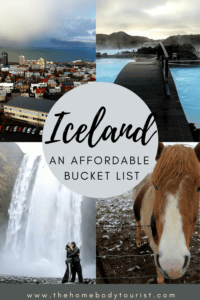
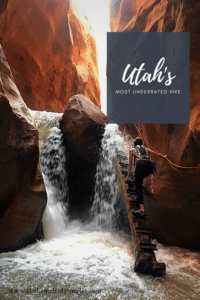
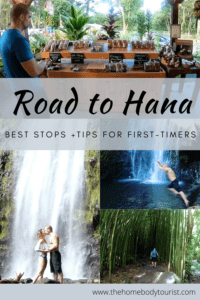
Hahah, I relate to your struggle. Been blogging consistently for a month now, and I’m still procrastinating on legal pages and still figuring out a pinterest strategy.
Yes! There is so much information out there it is a bit overwhelming. Slowly but surely I will catch on 🙂
Great post! I’ve be consistently blogging for about 2 months now and all the information has been overwhelming.
Yes, WAY overwhelming! Let me know if you find any easy secrets 🙂